Zoom integration
Integrate Zoom with your CLM! Use zoom meeting to negotiate yours documents
zoom.subtitle2
1. Enable Zoom integration
To enable Zoom you must go to your profile and within the integrations tab click on the gray button.

2. Allow the Trato app to be added to your account
You will now need to allow Trato to create Zoom meetings
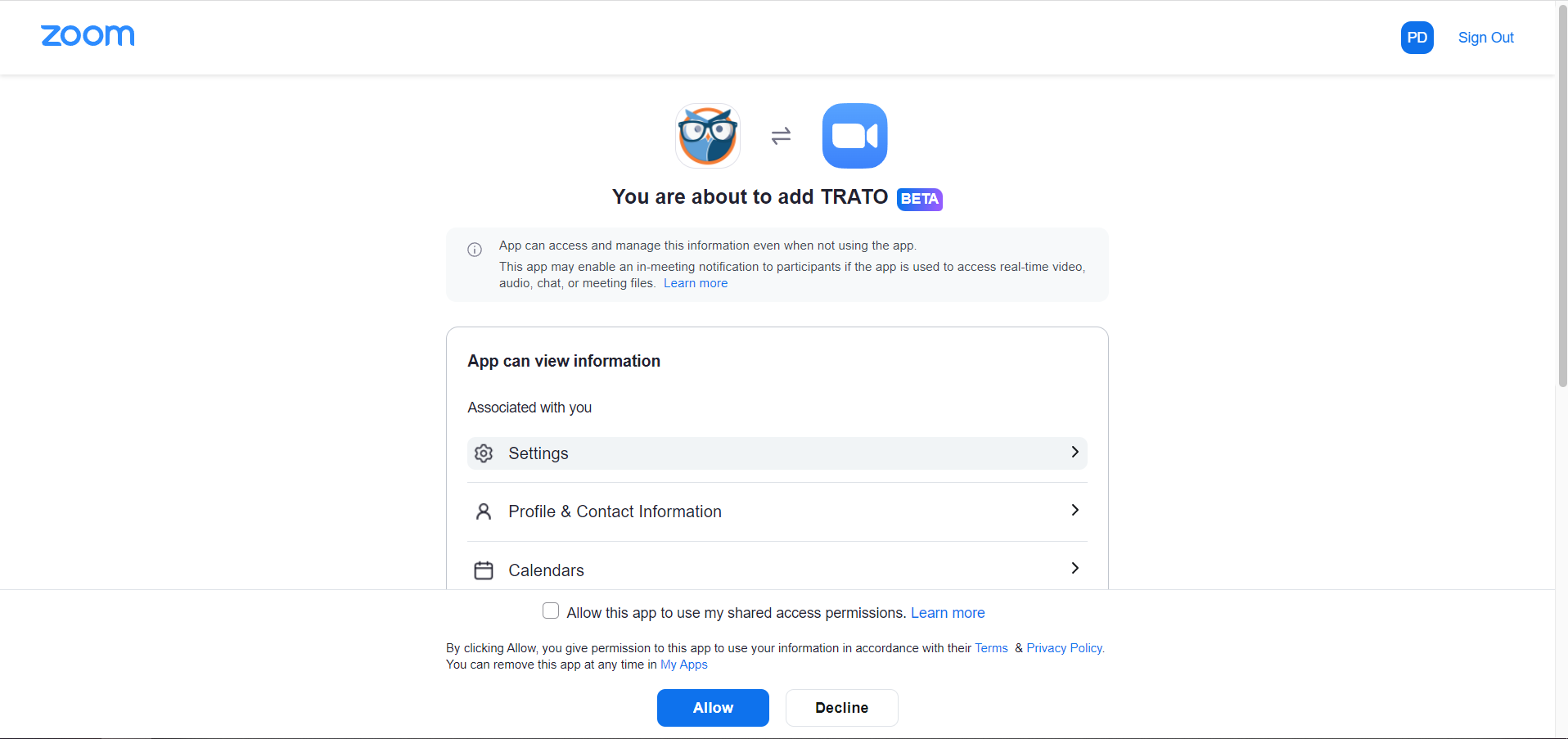
3. Enable Zoom in your document
Select which document you want Zoom to be used on
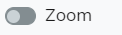
4. Start the video call on Zoom
After sending the document for signature you can start the Zoom video call
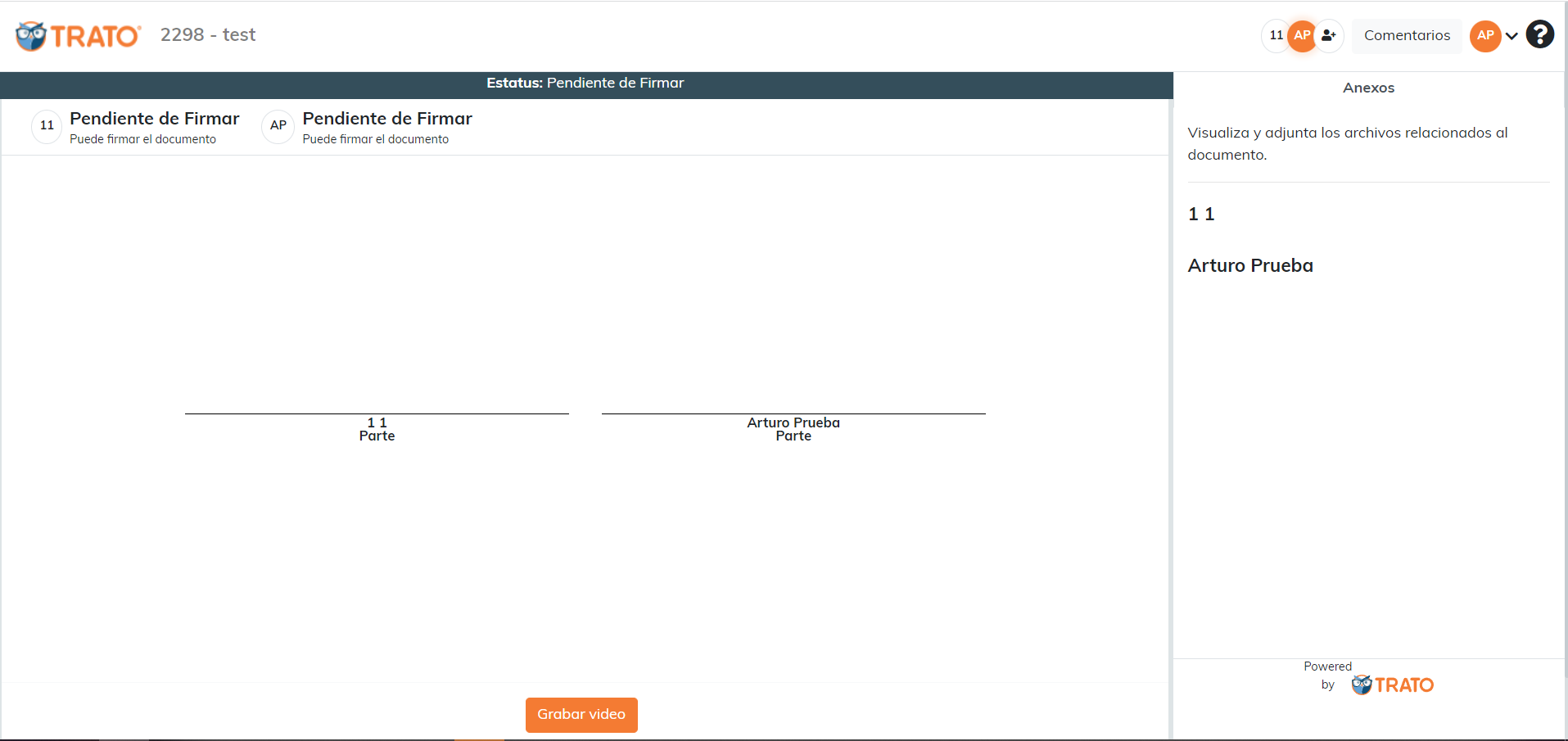
5. At the end of the video call upload your video
At the end of the video call you will be asked to upload the video that was generated
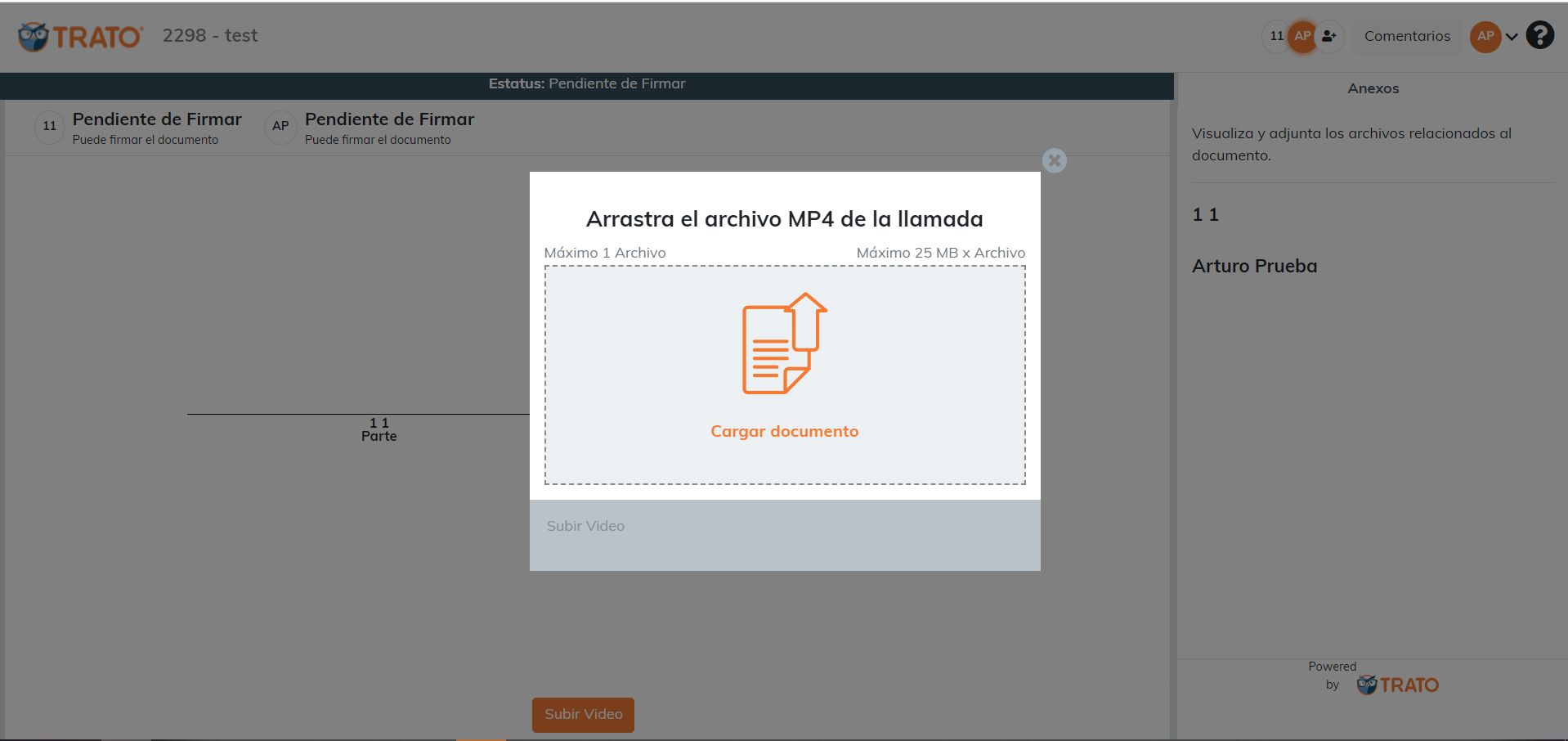
6. At the end of the video call, proceed with the signing of the document
Once the video of the video call is uploaded, you can proceed with the signing of the document
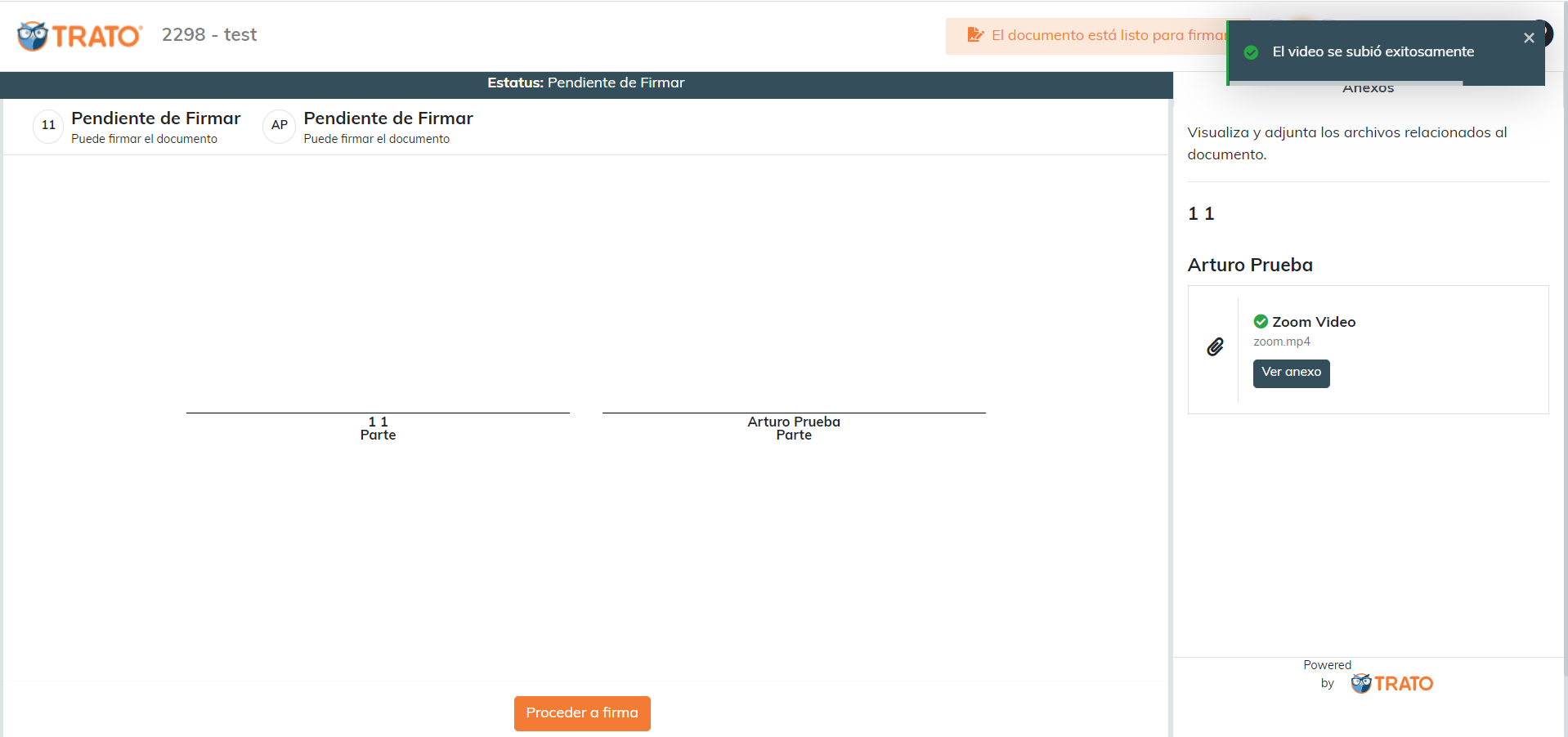
7. Disable the integration
By clicking on active again you disable the integration

Need help?
Contact our support team.
Send an email to soporte@trato.io or if you are logged into your TRATO account, write us in the chat located in the lower left corner.
Remember that the response time is 1 hour, however, if there is a problem the final solution could take up to 12 hours depending on the complexity.